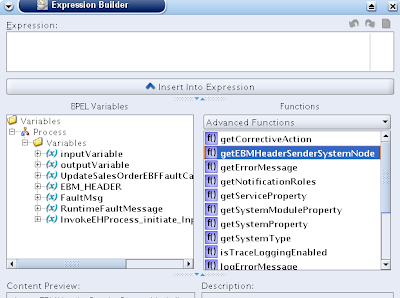- JAVA_CLIENT
- REMOTE_CLIENT
- SOAP_CLIENT
- commons-logging-api.jar
- commons-logging.jar
- bpm-infra.jar
- orabpel-common.jar
- orabpel-thirdparty.jar
- orabpel.jar
- oc4jclient.jar
- jazncore.jar
- xml.jar
- xmlparserv2.jar
- orasaaj.jar
- soap.jar
- bpm-services.jar
- wsclient_extended.jar
Create you Java project and use the following libraries, I copied the libraries from the application server.
The I changed the orabpel.jar file! It is a strange trick, but you must remove all the files from META-INF directory:
- Extract orabpel.jar
- Remove all files in META-INF
- Re-jar orabpel.jar
<ejb>When you got this working, you will find that predicates, aka the where clause, are not working. This can be solved by setting the property:
<serverURL>opmn:ormi://linux.site:oc4j_soa/hw_services</serverURL>
<user>oc4jadmin</user>
<password>welcome1</password>
<initialContextFactory>oracle.j2ee.rmi.RMIInitialContextFactory</initialContextFactory>
</ejb>
Predicate.enableXMLSerialization(true);Before you use any predicate. The SOAP call is based on HTTP and therefore the predicate must be serialized to send over to the server.