From business perspective, you could have a rule that says; reject all open task for a particular user or group. So how do we approach this issue? Oracle Suite has a rich Java API to control the human work flow. In this case you could create a java program that collects information from the work flow engine to cancel the tasks. This java program could be a:
- A java client.
- A web application, using the java api.
- Embedded Java in the BPEL process.
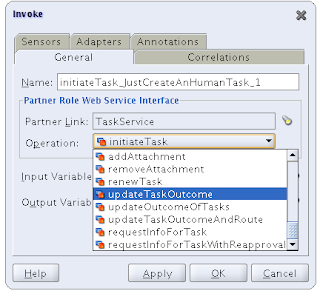
The advantage to use BPEL code, you do not need any (embedded) Java API calls to fulfill this function. In our case we could invoke the human work flow via the 'updateTaskOutcome' operation. The are a few restrictions. Before you could set the outcome of an task (REJECT, APPROVED, DENIED, etc.) you must known the TaskID for that particular task and the session token of the task. This information is available in the BPEL process that creates this task. You could store this information in a database table to make it available for the process that wants to set the outcome.
A question was asked, how to obtain the TaskID and the session Token. This is easy. When a human-task is created, after the invoke in the human-task scope, a result is send back to BPEL. In this result you can retrieve information on this task. In our case you could read the TaskId and the Token. Saving this data in a table or file, you can use it by other processes to update the outcome.